
Keyboard shortcuts: Browser
The Shift key might not be available on your BlackBerry device.
Action
Shortcut
Go forward one page
Press N
Go back one page
Press P
Find text on a page
Press S
Open the address bar
Press U
Open your bookmarks
Press K
Open your history
Press H
Open your tabs
Press W
Enter reader mode
Press R
Refresh a webpage
Press L
Zoom in
Press I
Zoom out
Press O
Go to the top of a webpage
Press T
Go to the bottom of a webpage
Press B
User Guide
Applications and features
260
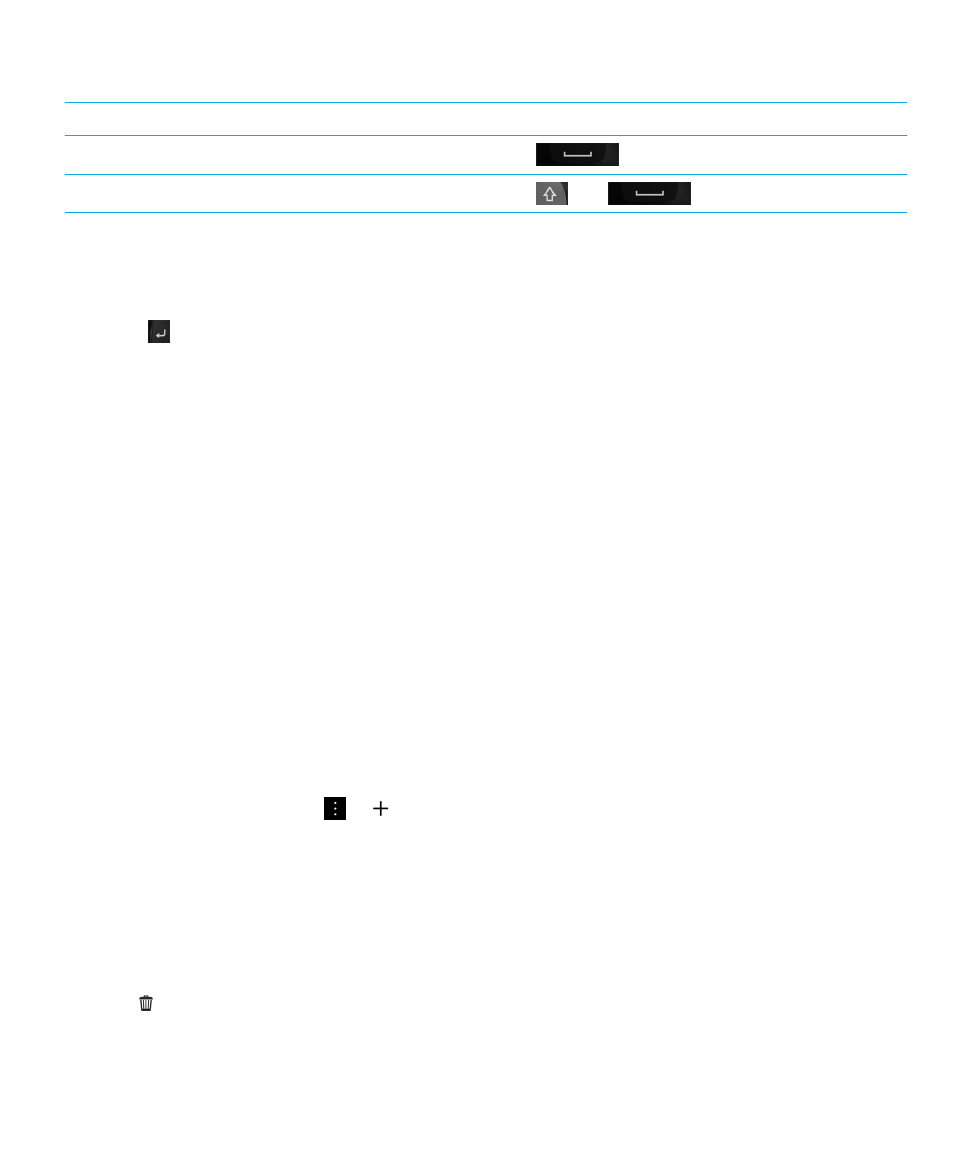
Action
Shortcut
Move down the screen
Press
Move up the screen
Press
and