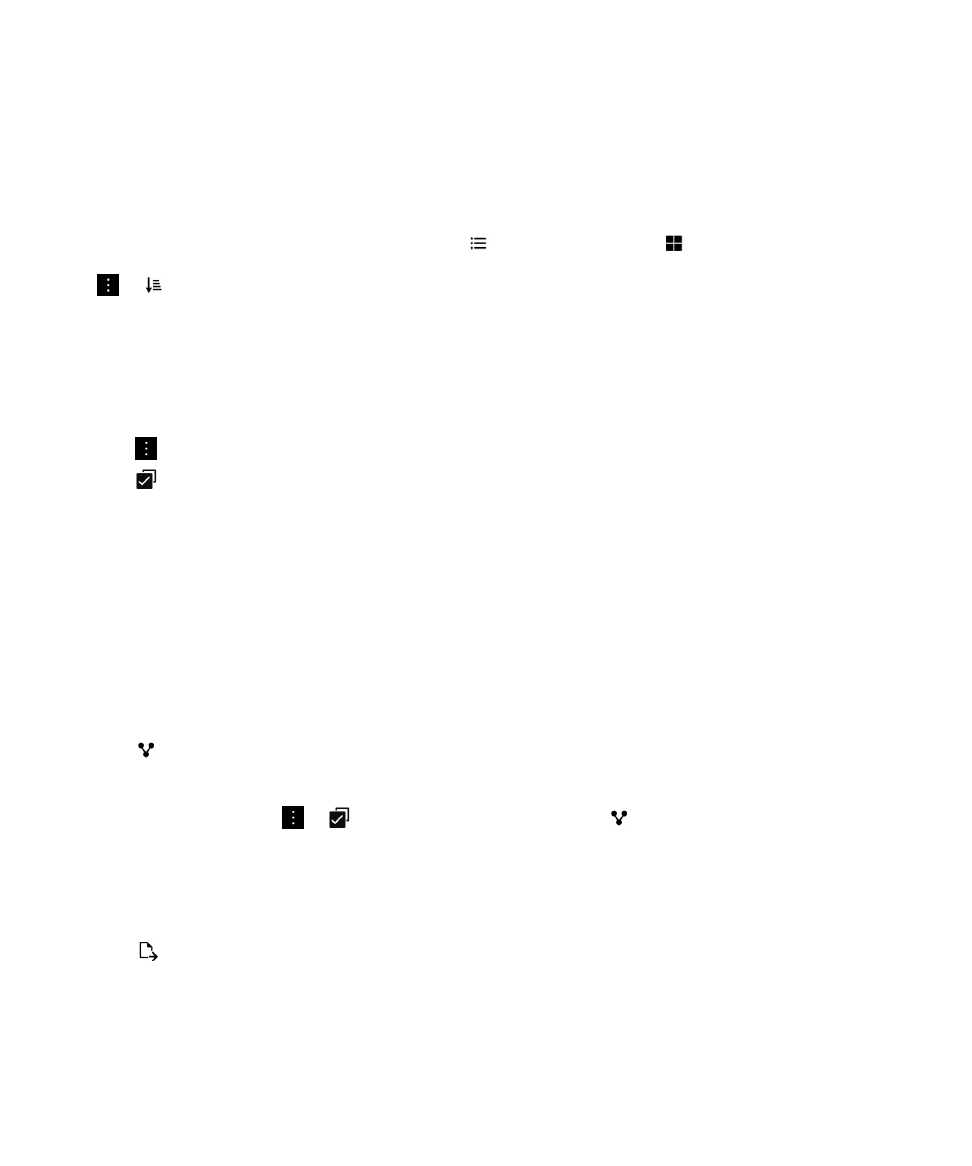
Transferring files
Share files
1.
Touch and hold a file.
2.
Tap
.
3.
Choose a destination.
Tip: To share multiple files, tap
>
. Tap the files you want to share. Tap
.
Move a file
1.
Touch and hold a file or folder.
2.
Tap
.
3.
Navigate to where you want to move the file.
4.
Tap Move.
User Guide
Applications and features
274

Copy a file
1.
Touch and hold a file or folder.
2.
Tap
.
3.
Navigate to where you want to copy the file or folder.
4.
Tap Paste.