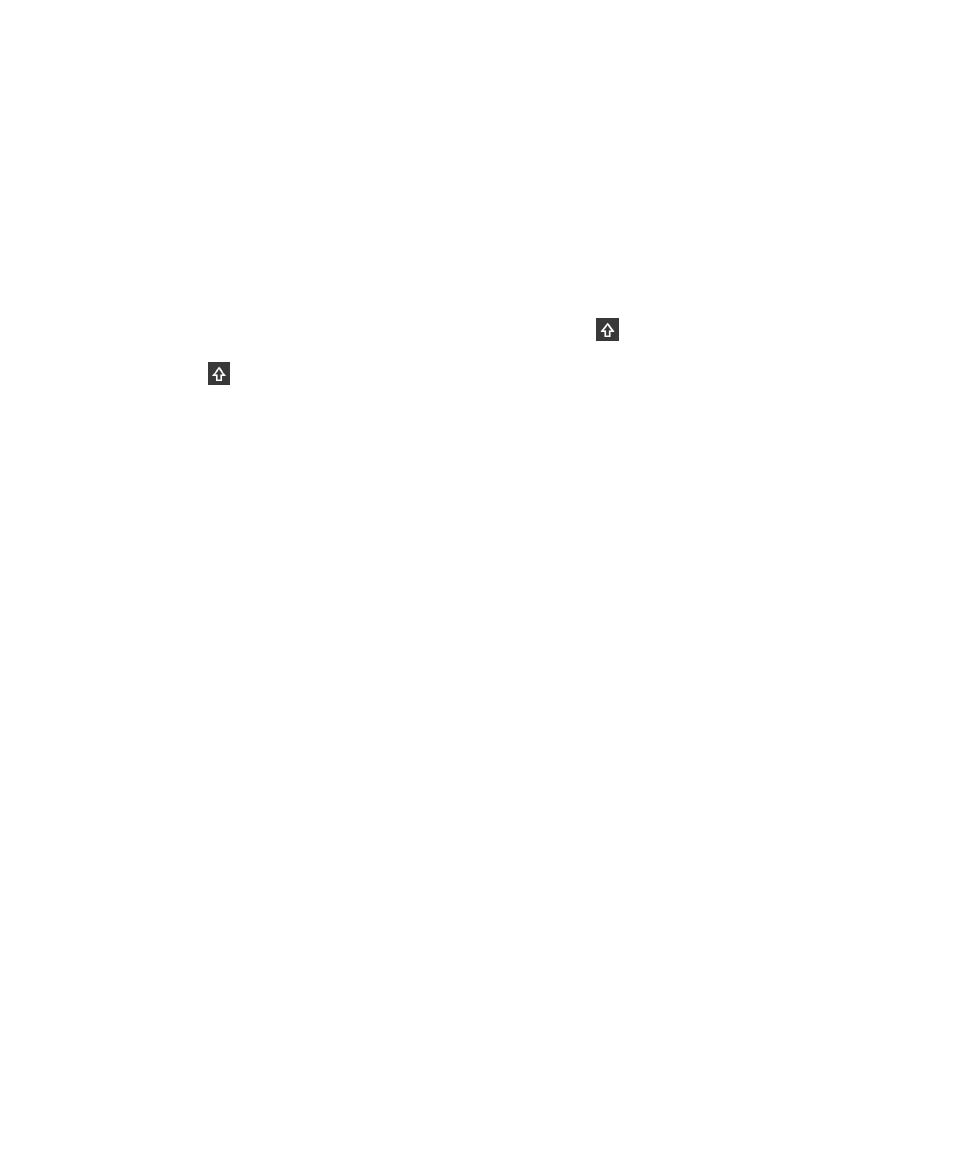
Typing on the BlackBerry Keyboard
The BlackBerry Keyboard consists of a three-row physical keyboard, and one or more rows of touch screen keys above the
keyboard. The touch screen keys that appear above the keyboard are dynamic and change depending on the application
or mode you are in. For example, the basic row of touch screen keys includes
, basic punctuation (such as comma,
period, exclamation mark, question mark, colon, and semi-colon), and @123. However, if you are in a browser, the touch
screen keys include
, underscore, hyphen, colon, forward slash, question mark, period, and @123.
In certain apps, there may be more than one row of touch screen characters. For example, when you dial a phone number,
enter a contact's PIN number, or use the symbol picker to add special characters to a message.