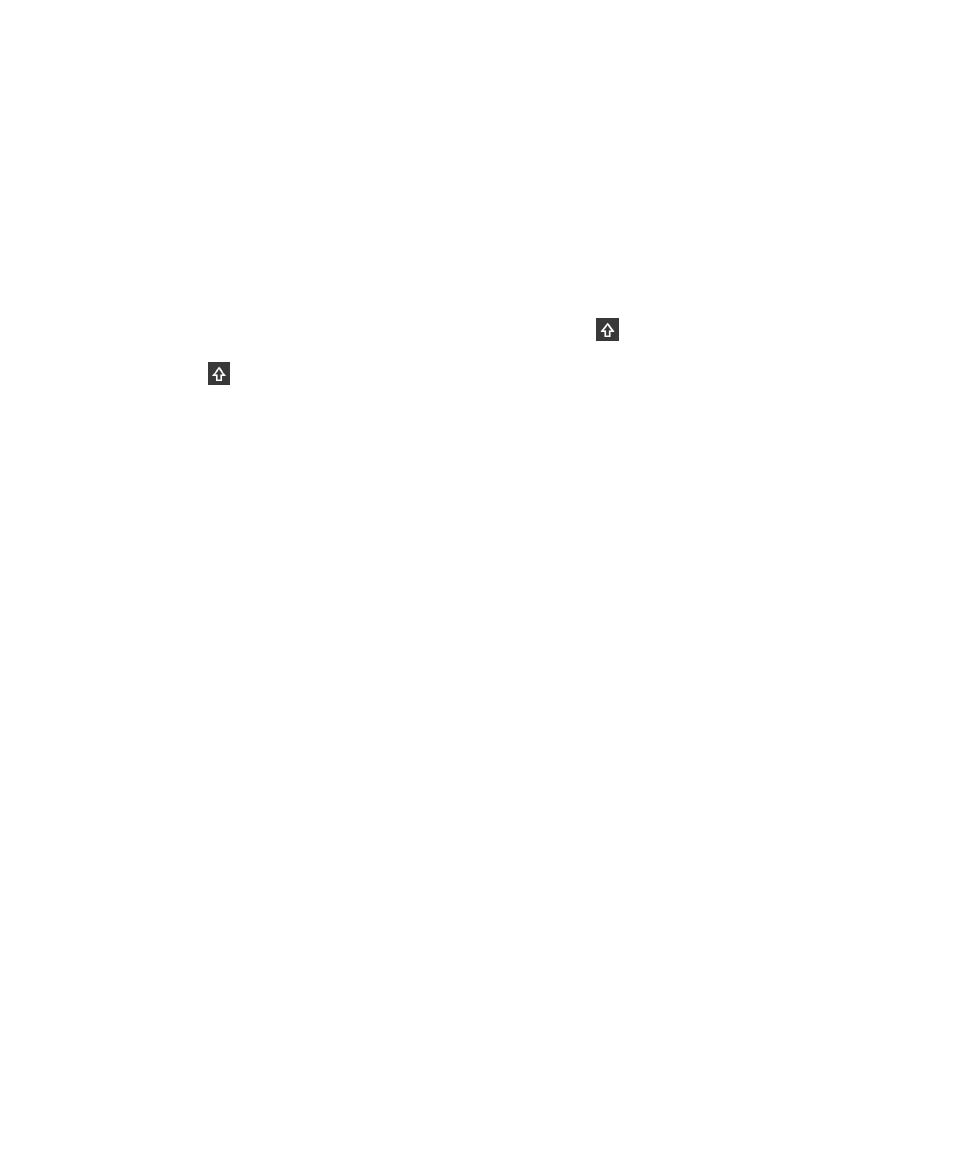
Type a symbol or number
1.
On the keyboard, swipe down to open the symbol picker.
User Guide
Settings
171

When the symbol picker opens, the keyboard characters map to the symbols. Swipe down again to scroll to the next
page of the symbol picker.
2.
Tap the corresponding key to use the mapped symbol on the screen.
If you tap the symbol on the screen, mapped mode is cancelled.
3.
To close the symbol picker, do one of the following:
• From the last page of symbols, swipe down.
• Tap a symbol. The symbol picker automatically closes.
• Tap
on the row of touch screen keys above the BlackBerry Keyboard.
• Tap the spacebar.