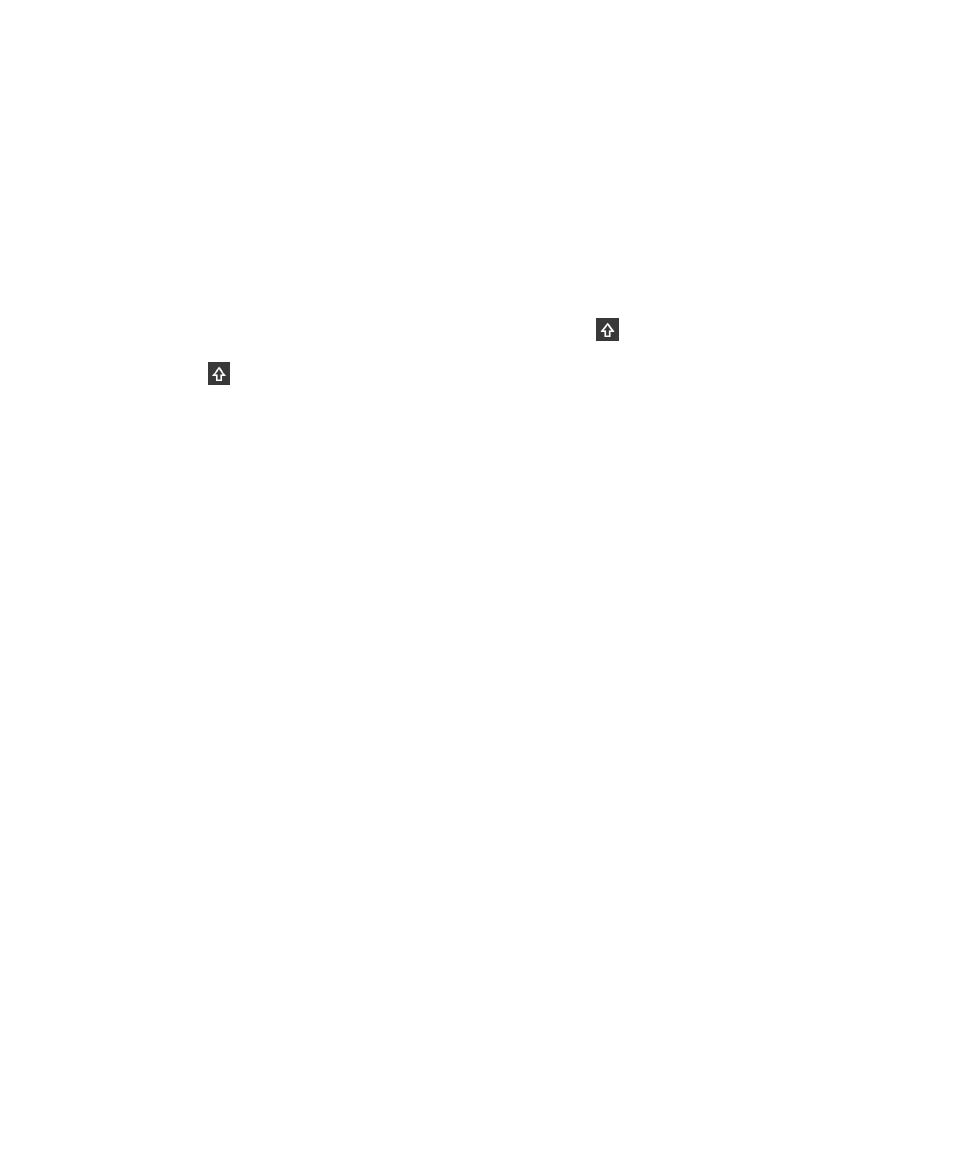
Type an accented character
The list of available accents depends on the current input language. If you set multiple input languages, the accents for the
same language family that can be predicted together appear for a letter. For example, the alphabets of Latin-based
languages are similar, so you get accent options for all your chosen Latin-based input languages. If you have set more than
one language with a Latin-based alphabet, you see accent options for all Latin-based languages that you have set.
1.
On the BlackBerry Keyboard, press and hold the letter that you want to add the accent to.
2.
When accented characters appear in the row above the BlackBerry Keyboard, do one of the following:
• On the keyboard, gently tap the letter to cycle through the available accent options for that letter.
• On the screen, tap the accent option that you want to choose.