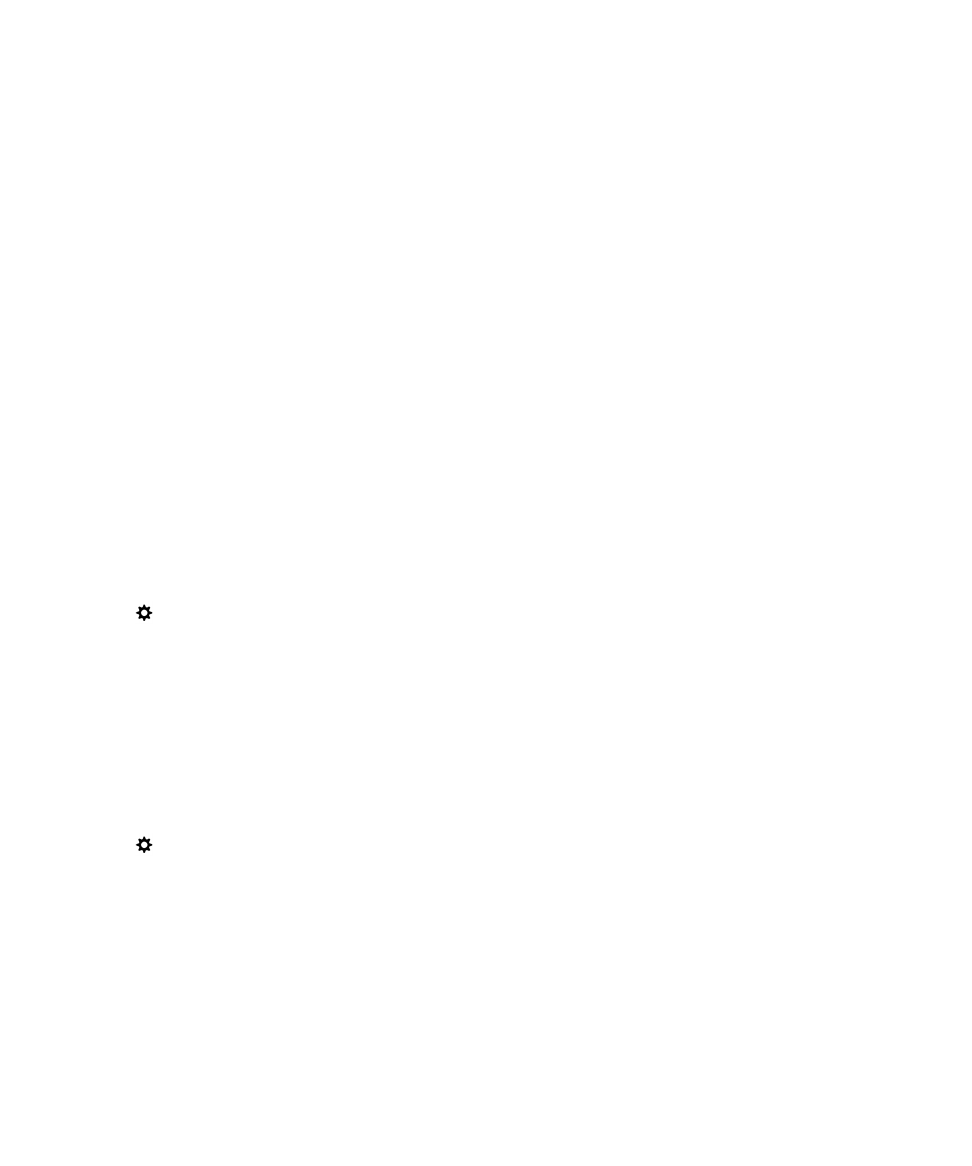
Access the files on your media card from an external device
To use the USB Mass Storage Mode feature, you must have a media card in your BlackBerry device.
USB Mass Storage Mode is designed to let you use your device as a USB drive. Using a USB cable, you can connect your
device to a computer, car stereo, or other external device, and access the files on your media card. When you turn on USB
Mass Storage Mode and connect your device to a computer using a USB cable, your device appears on your computer as a
removable storage device.
Note: When USB Mass Storage Mode is on and your device is connected to an external device using a USB cable, apps on
your device can't access the files on your media card.
1.
On the home screen, swipe down from the top of the screen.
2.
Tap
Settings > Networks and Connections > USB.
3.
Turn on the USB Mass Storage Mode switch.