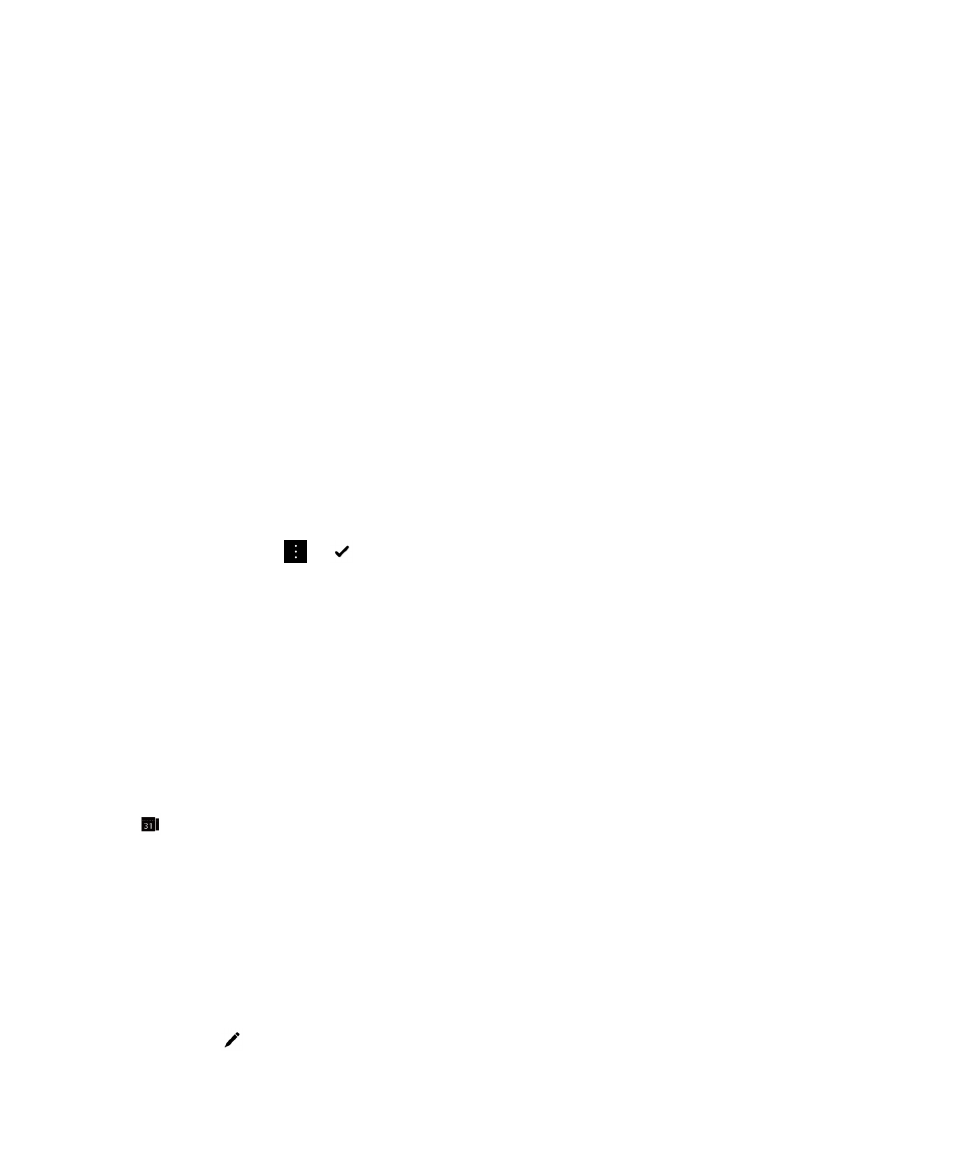
在日历应用程序中添加任务
在日历应用程序添加任务时,任务会同时添加到日历应用程序和
Remember 应用程序。
1.
在日历应用程序中,点按
>
。
2.
输入任务详细信息。
3.
点按保存。
提示
: 要在 Remember 应用程序中查看任务,在主屏幕上打开此应用程序。
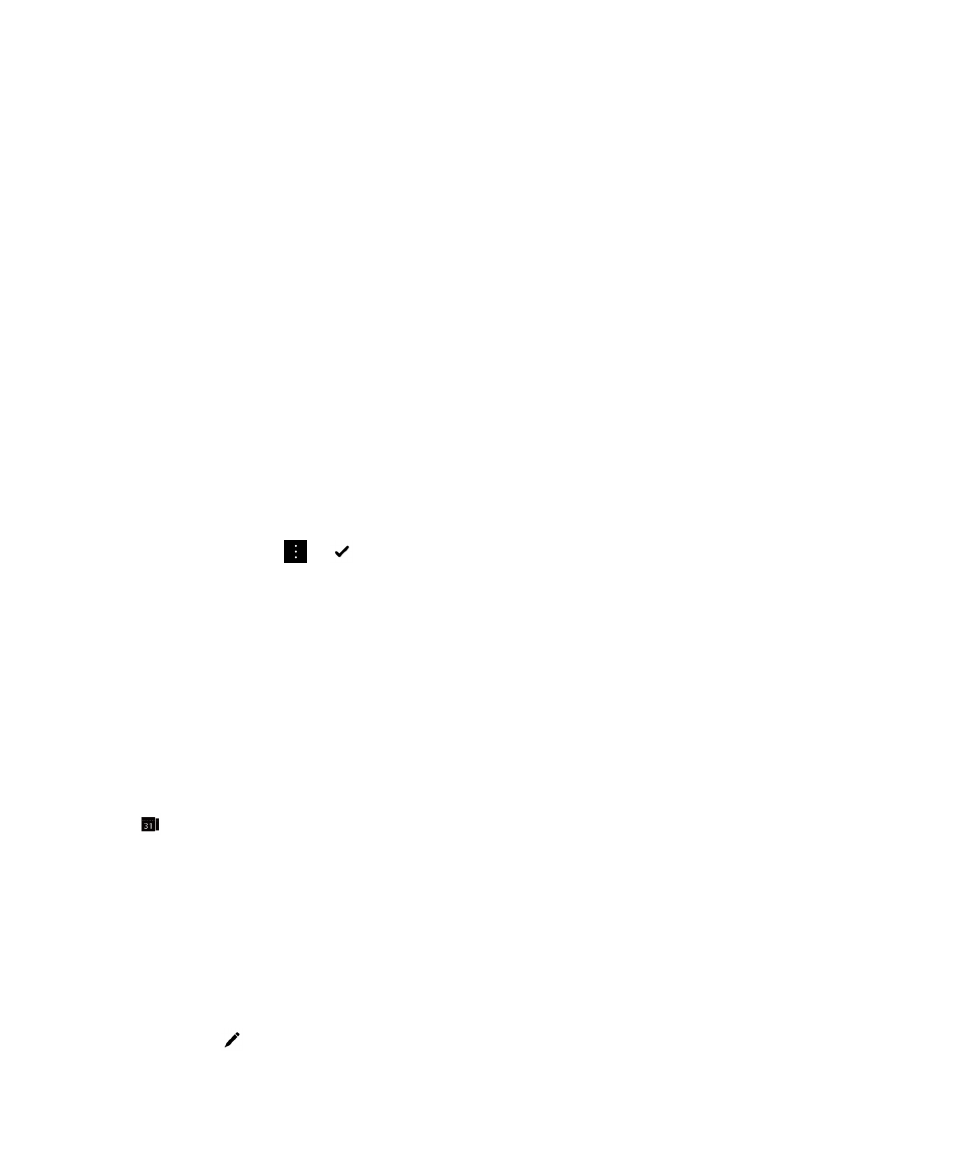
在日历应用程序中添加任务
在日历应用程序添加任务时,任务会同时添加到日历应用程序和
Remember 应用程序。
1.
在日历应用程序中,点按
>
。
2.
输入任务详细信息。
3.
点按保存。
提示
: 要在 Remember 应用程序中查看任务,在主屏幕上打开此应用程序。